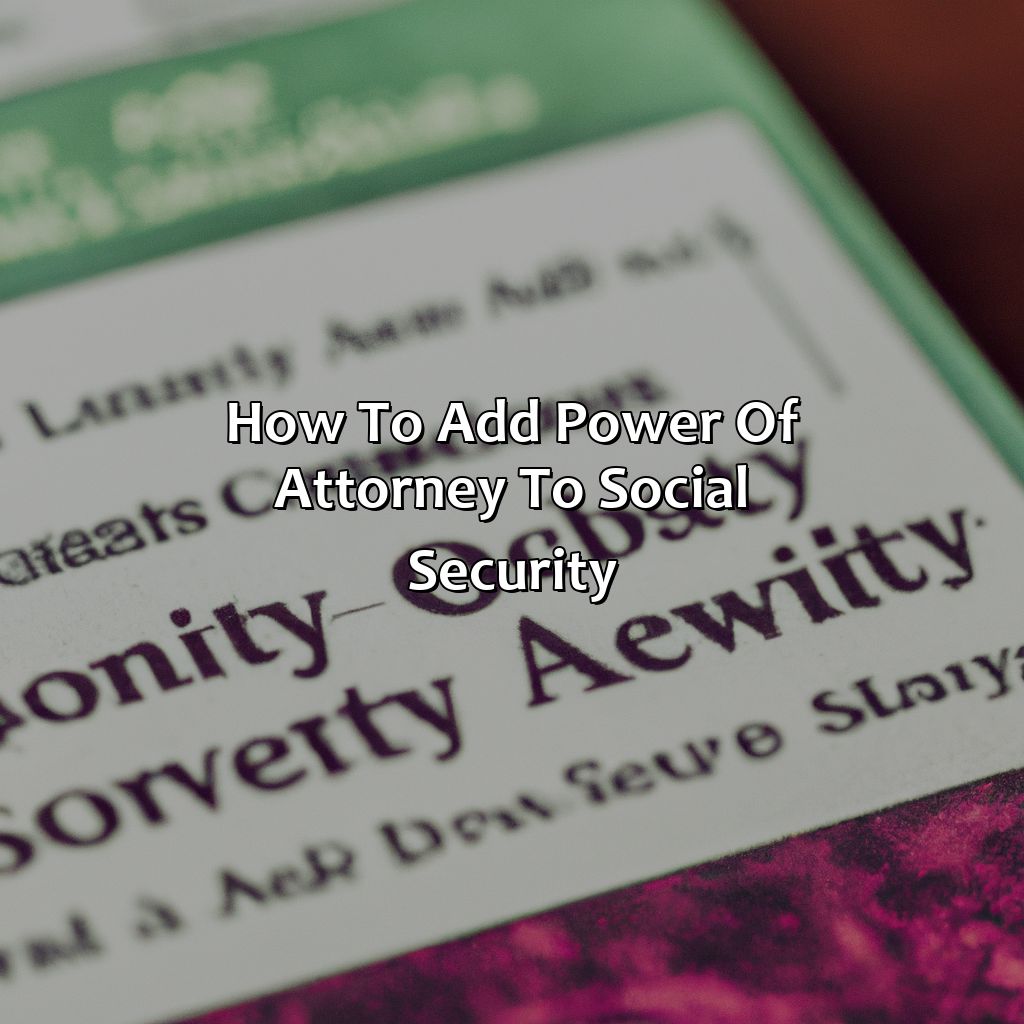How To Add Power Of Attorney To Social Security?
Key Takeaway:
- Power of attorney is a legal document that allows someone to make decisions on your behalf. It is important when dealing with Social Security to ensure that the person you appoint has the necessary authority to act on your behalf.
- There are different types of power of attorney, including general and specific. A general power of attorney allows the appointed person to act on your behalf in all matters, while a specific power of attorney only gives them authority for a specific purpose, such as dealing with social security.
- To add power of attorney to your social security, you need to gather the necessary information and documents, complete the social security administration’s representative payee application, and submit the application and supporting documents to the social security administration.
Are you in need of legal assistance to help manage your social security? Adding a power of attorney can provide you with the extra support you need. Get the answers you need to ensure that your social security is well-managed and secure.
Understanding Power of Attorney
Grasping the way you can add power of attorney to Social Security requires knowledge of Power of Attorney. This is a lawful agreement that allows someone else to make decisions for you. To comprehend Power of Attorney, let’s discuss:
- What it is
- The different types
- Its importance for Social Security
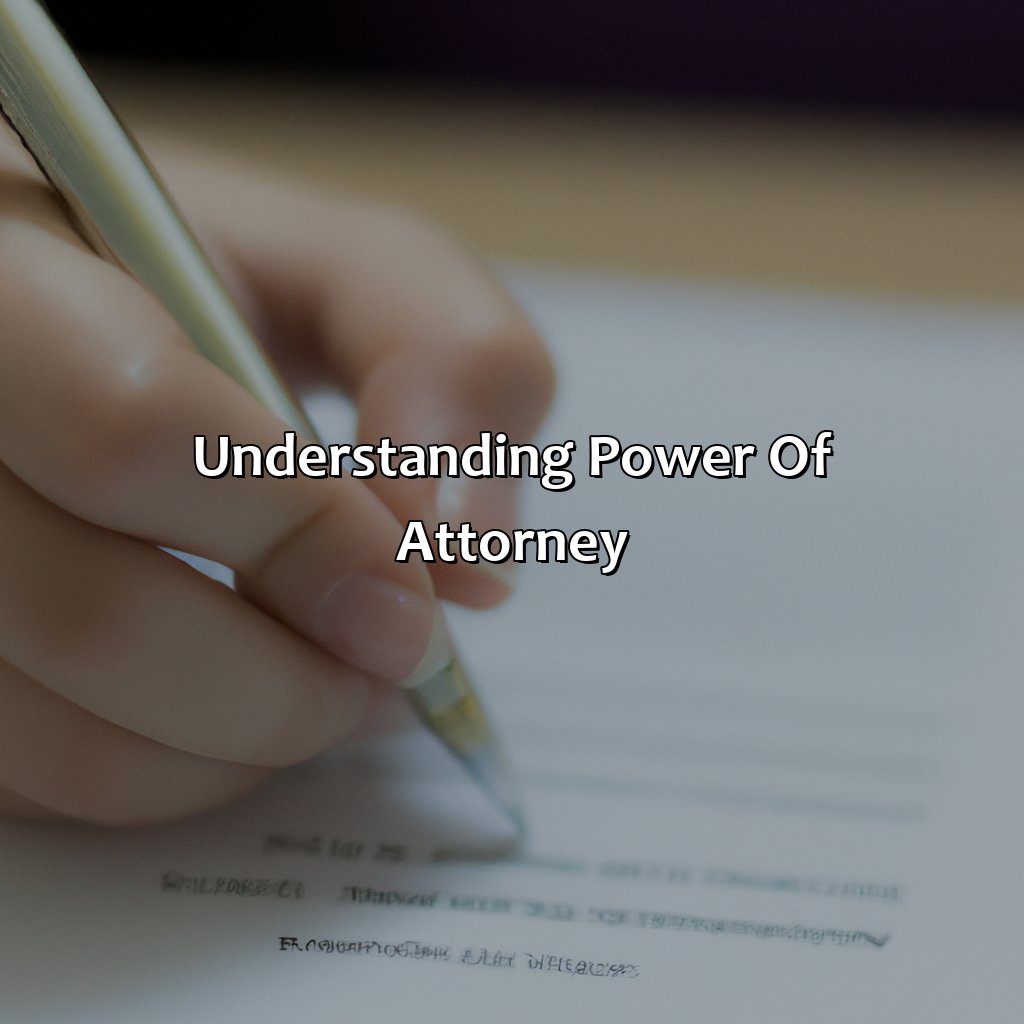
Image credits: retiregenz.com by James Washington
What is Power of Attorney?
A Power of Attorney is a legal document that grants an individual the authority to act on behalf of another person in various financial and legal matters. This allows the agent or attorney-in-fact to make decisions related to investments, bank accounts, property, and healthcare. The power can be temporary or long-term and can be limited or general, depending on the requirements of the situation at hand.
The process of adding Power of Attorney to Social Security can be done by filling out a representative payee form. This allows the agent or attorney-in-fact to receive benefit payments for someone who has been deemed unable to manage their own affairs.
It is important to ensure that the person granting power of attorney is mentally capable of making such decisions at that time as it may have significant consequences if not done properly.
Having power of attorney can provide peace of mind for both parties knowing that there is someone responsible who can handle affairs if something were to happen.
For instance, my neighbor’s elderly father had granted her Power of Attorney before he fell seriously ill. She was able to take care of his finances while he recovered without any issues, thanks to the Power of Attorney.
Get ready to pick your favourite type of power of attorney, because there’s a variety of flavours to choose from.
Types of Power of Attorney
There are several forms of authority, allowing someone else to make decisions on your behalf. Below are some of the examples:
- General Power of Attorney
- Durable Power of Attorney
- Springing Power of Attorney
- Limited or Special Power of Attorney
Each one has its own unique terms and conditions that dictate how it may be used. General power is intended for short-term usage, while Durable is granted indefinitely until revoked. On the other hand, limited or special power will only be valid under specific circumstances, unlike Springing power which only becomes effective when predetermined criteria have been met.
It is important to note that adding Power Of Attorney or POA to social security documentation requires a signed original document granting those rights.
Research shows that more than 90% of individuals willing to grant this authority fail to comprehend its implications.
You don’t need telekinesis to have power of attorney – just a signature and a little trust in your designated agent.
Importance of Power of Attorney for Social Security
A Power of Attorney is an essential legal document that grants an authorized individual the right to act on behalf of someone else in social security matters. Without a Power of Attorney, it can be challenging to manage social security benefits for individuals who are incapacitated or unable to represent themselves.
It is crucial to establish a Power of Attorney for Social Security as early as possible, especially if the individual may require assistance with their benefits. With a Power of Attorney in place, the designated representative can access and make changes to social security accounts and receive necessary correspondence from the Social Security Administration.
In addition, having a Power of Attorney can prevent delays and confusion when it comes to certain social security situations. In some instances, the Social Security Administration may require written authorization before releasing information or processing claims. If there isn’t a valid Power of Attorney in place, it could result in unnecessary frustration or missed opportunities for the individual seeking assistance.
To add power of attorney to social security, individuals first need to fill out Form SSA-1696-U4 and have it signed by both parties. This form will become effective immediately upon submission and remain in effect until canceled or revoked by either party.
Don’t wait until it’s too late! Establishing a Power of Attorney for Social Security is an urgent matter that should not be delayed. Failing to do so could result in missed opportunities or even more severe problems down the road. Contact your attorney today and start protecting your future interests.
Adding power of attorney to Social Security is the equivalent of giving someone the keys to your retirement kingdom.
Steps to Add Power of Attorney to Social Security
For adding power of attorney to Social Security, you need to do some steps:
- First, gather the necessary info and documents.
- Second, complete the Social Security Administration’s Representative Payee Application.
- Third, submit the application and documents to the Social Security Administration.
It is essential you do these steps properly so no delays or glitches occur.
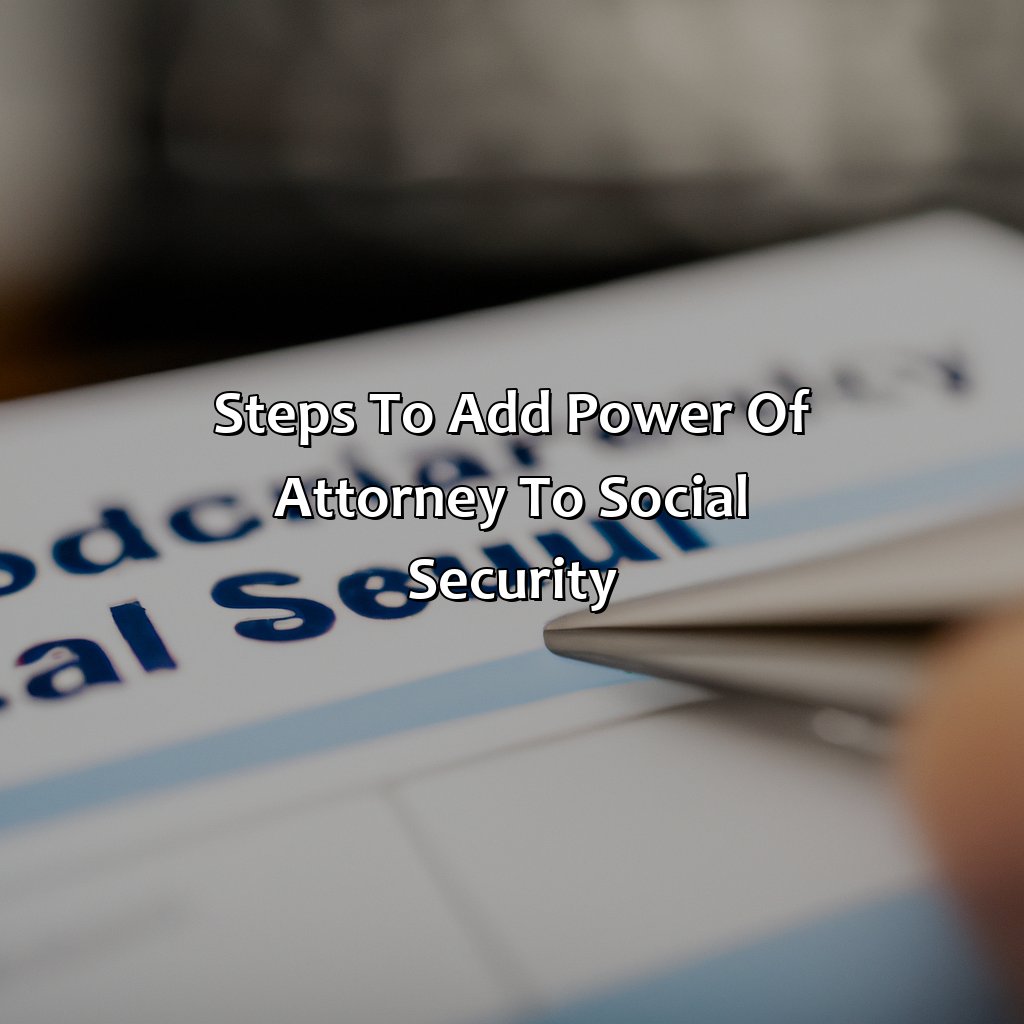
Image credits: retiregenz.com by David Arnold
Gather Required Information and Documents
To collect the necessary information and documentation for adding power of attorney to Social Security, you must collate required data and paperwork.
Here is a 6-step guide to simplify the process for you:
- Identify yourself and your role as Agent/Attorney-in-fact.
- The SSN or the Social Security number of the person you represent should be known.
- Legal document proving that you are authorized as Power of Attorney over the beneficiary.
- Burial contract if applicable (only if the payment is yet to be made).
- If benefits have already been paid after the date of death, return those payments.
- You may need to submit additional evidence, such as Birth certificate or Proof of Relationship documents.
It’s essential to get all information correctly without any typos, omissions, or errors since any discrepancies could cause delays in processing. Ensure that everything is accurate before submission.
Remember that it is also crucial to keep copies of all relevant documents in a secure location.
Before submitting all your application forms and submitted documents make sure they are from reliable sources since fraudulent or fake documents can cause more problems.
A valid fact states that the legal basis under which Social Security operates today was established on August 14th, 1935, with President Franklin D. Roosevelt signing the Social Security Act into law.
Pro tip: Don’t forget to fill out the representative payee application or your power of attorney will have about as much influence as a goldfish in a shark tank.
Complete the Social Security Administration’s Representative Payee Application
To authorize someone to handle your Social Security benefits on your behalf, you need to complete the Social Security Administration’s Representative Payee Application. This is necessary if you are no longer able to manage your own benefits due to various reasons like age, disability, or illness.
To start with, download the Representative Payee Application form from the official website of the Social Security Administration. Fill out the application form completely and accurately as any missing information can cause delays in processing.
Next, gather all supporting documents for proof of identity such as passport, driver’s license, birth certificate and social security number. You will need these documents for yourself and the person you want to appoint as your representative payee.
After that, either mail or visit your local Social Security office to submit your completed application along with original or certified copies of required documents. Once submitted successfully, wait for notification from SSA regarding approval of your representative payee application.
It’s important to note that only an individual can be appointed as a representative payee and not a legal entity such as a corporation or organization. In addition, a representative payee should have sufficient knowledge about managing finances and be committed to act in the best interest of the beneficiary.
Finally, a yearly report must be filed by the representative payee documenting how Social Security benefits were used towards meeting basic needs (food/housing/medical) for the beneficiary.
It is advisable to make someone else aware of who has been designated as your representative payee by informing them about their details such as name, address and level of involvement in managing Social Security benefits on your behalf.
In recent times, there have been instances where fraudulent activities occurred because of mismanagement by some appointed payees leading to consequences ranging from loss or misuse of funds to emotional abuse of beneficiaries. Therefore choosing an appropriate person with high ethical standards is important while selecting someone as your representative payee.
Get ready to play the waiting game by submitting your application and supporting documents to the Social Security Administration and praying for a speedy approval.
Submit the Application and Supporting Documents to the Social Security Administration
To add power of attorney to Social Security, you need to submit an application with supporting documents to the Social Security Administration. This process can be completed online or in-person at a local Social Security office.
Here’s a 4-step guide on how to submit the application and supporting documents:
- Download and complete the SSA-1696 form.
- Gather all necessary supporting documents, including a copy of your power of attorney document.
- Submit the application and supporting documents either online or in-person at a local Social Security office.
- Wait for confirmation from the Social Security Administration that they have processed your request.
It’s important to note that if you choose to submit the application and supporting documents online, you will need to create an account with mySocialSecurity. Additionally, if you choose to submit your documents in-person, it is recommended that you call ahead of time to make an appointment.
One more thing to keep in mind is that adding a Power of Attorney does not give someone access or control over your Social Security benefits. It simply allows them to handle certain tasks on behalf of the beneficiary.
Don’t miss out on the opportunity to ensure that your loved ones have access to important benefits should anything happen. Take the necessary steps to add Power of Attorney to Social Security today.
Five Facts About How To Add Power Of Attorney To Social Security:
- ✅ A power of attorney allows someone to make decisions on your behalf related to social security. (Source: SSA)
- ✅ The Social Security Administration provides a special form specifically for appointing a representative to handle your social security matters. (Source: SSA)
- ✅ The appointed representative must have valid legal authority to act on your behalf, such as a durable power of attorney. (Source: SSA)
- ✅ It is important to carefully choose and trust the person you appoint as your representative for social security matters. (Source: AARP)
- ✅ Your designated representative will have access to sensitive personal information, so it is critical to ensure their trustworthiness. (Source: AARP)
FAQs about How To Add Power Of Attorney To Social Security?
1. How do I add power of attorney to Social Security?
To add power of attorney to Social Security, you’ll need to complete the appropriate form and provide proof of the power of attorney. You can do this by filling out Form SSA-1696, which is the Appointment of Representative form, and submitting a copy of the power of attorney paperwork.
2. Can I add power of attorney online?
Currently, you cannot add power of attorney to Social Security online. You will need to fill out the required form and mail it, along with the power of attorney paperwork, to your local Social Security office.
3. What can a power of attorney do with my Social Security information?
A power of attorney is authorized to act on your behalf and access your Social Security information. This includes the ability to make changes to your account, apply for benefits, and manage your benefits including receiving payments.
4. How long does it take to add power of attorney to Social Security?
The processing time for adding power of attorney to Social Security can vary depending on the volume of requests received by your local office. However, it typically takes several weeks to a few months to complete the process.
5. Is there a fee for adding power of attorney to Social Security?
No, there is no fee for adding power of attorney to Social Security.
6. Can I revoke a power of attorney for Social Security?
Yes, you can revoke the power of attorney for Social Security at any time by completing the revocation form and submitting it to your local office or by submitting a written request to revoke the appointment of representative. Once the revocation is complete the representative will no longer have access to your Social Security information.