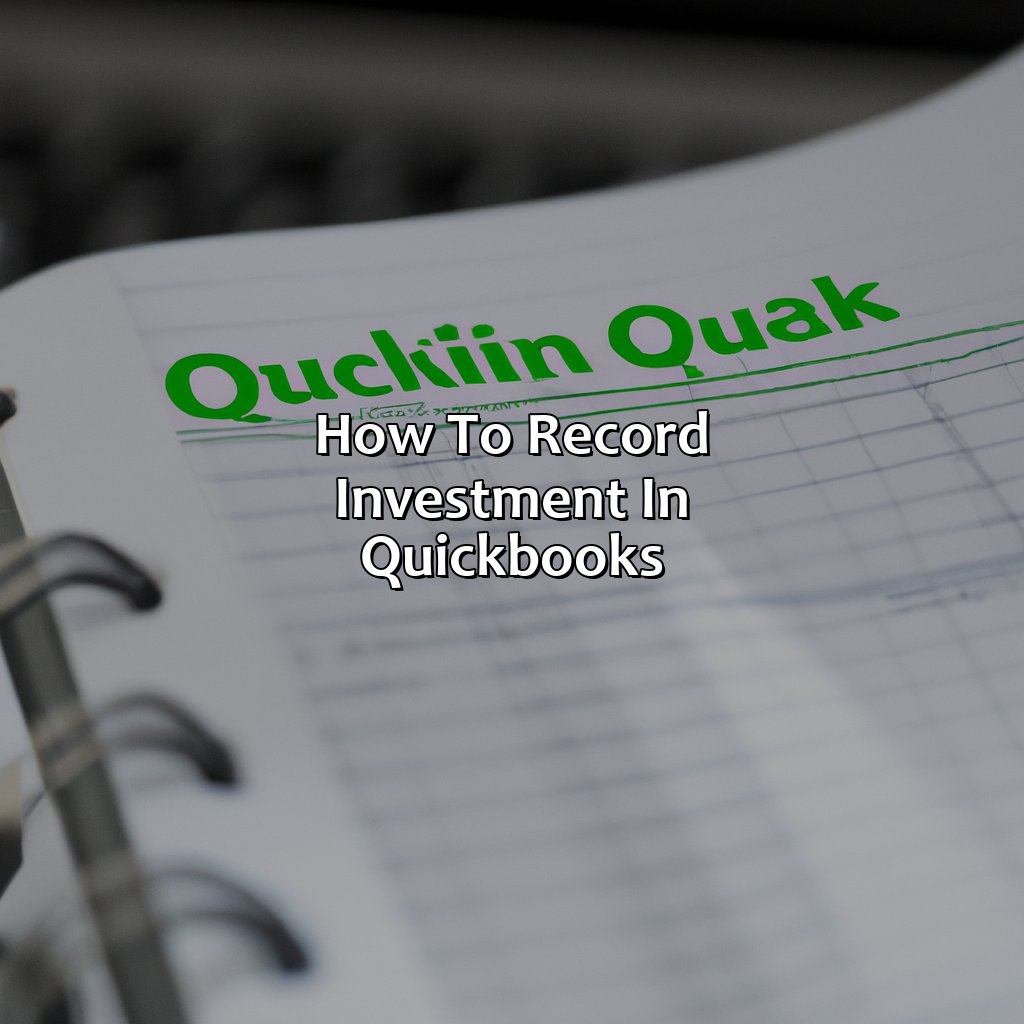How To Record Investment In Quickbooks?
Key Takeaway:
- Setting up investment accounts in QuickBooks is essential to accurately track and manage investments. This involves creating an investment account and adding investment transactions to the account.
- Recording stock investments in QuickBooks requires adding stock purchase transactions, recording dividend income, and adjusting for stock splits. This helps to maintain accurate records of stock investments and monitor their performance.
- Recording mutual fund investments in QuickBooks involves adding mutual fund purchase transactions, recording income and expenses, and tracking mutual fund performance. This enables investors to keep track of their mutual fund investments and make informed decisions about them.
- Recording real estate investments in QuickBooks requires creating a rental property account, adding property acquisition transactions, and recording rental income and expenses. This helps investors to keep track of their real estate investments and manage their rental properties more efficiently.
- Recording other investments in QuickBooks involves adding other investment purchase transactions, recording investment income and expenses, and adjusting for market value changes. This helps investors to accurately track their investments and make informed decisions about them.
Are you struggling to track and organize your investments in QuickBooks? This article provides a step-by-step guide on how to capture, manage and analyze your investments with QuickBooks. Unlock the potential of your investments and gain better control over your finances.
Setting up Investment Accounts in QuickBooks
To get your investment accounts set up in QuickBooks, quickly and easily, learn how to create one and add transactions. We’ll guide you through the steps to record investments accurately. Check out the sub-sections for a full understanding of the investment process in QuickBooks.

Image credits: retiregenz.com by David Jones
Creating an Investment Account
To set up your investment account in QuickBooks, follow the steps below:
- From the menu bar, click on “Lists” and select “Chart of Accounts”.
- Click on the “New Account” button.
- Select “Investment” as the account type and choose the appropriate detail type for your investments, such as stocks or bonds.
- Name your new account and fill in any additional information required.
- Press “Save & Close” to complete the process.
- Ensure that you have entered all of your investment transactions correctly and accurately in this account.
It is important to note that tracking your investments in QuickBooks allows for more precise financial reporting and planning.
When setting up an investment account, be sure to input all necessary information regarding type of investment and investment company.
A true fact from Forbes states that investments recorded in QuickBooks have tax benefits when filed accurately.
Money talks, but in QuickBooks, it’s the investment transactions that do the talking.
Adding Investment Transactions
To record investment transactions in QuickBooks, follow these steps:
- Select the +New button and click on the Investment.
- Add necessary details such as ‘Description’, ‘Date of investment’, ‘Account’, and the amount of investment.
- Choose a category for the holding and add all the necessary transaction details.
- Save all transactions to avoid losing any information before you exit.
Investments ought not be ignored from your records! Keep an eye out for capital changes that may affect them.
Fact: According to Forbes, ‘On average, a growth fund only holds its top twenty holdings for just under two years’.
Even QuickBooks couldn’t predict the stock market, but it can help you accurately record your investments.
Recording Stock Investments in QuickBooks
To track stock investments in QuickBooks efficiently, you need to record them accurately. Add stock purchase transactions to do this. Record dividend income too. And adjust for stock splits for a solution.
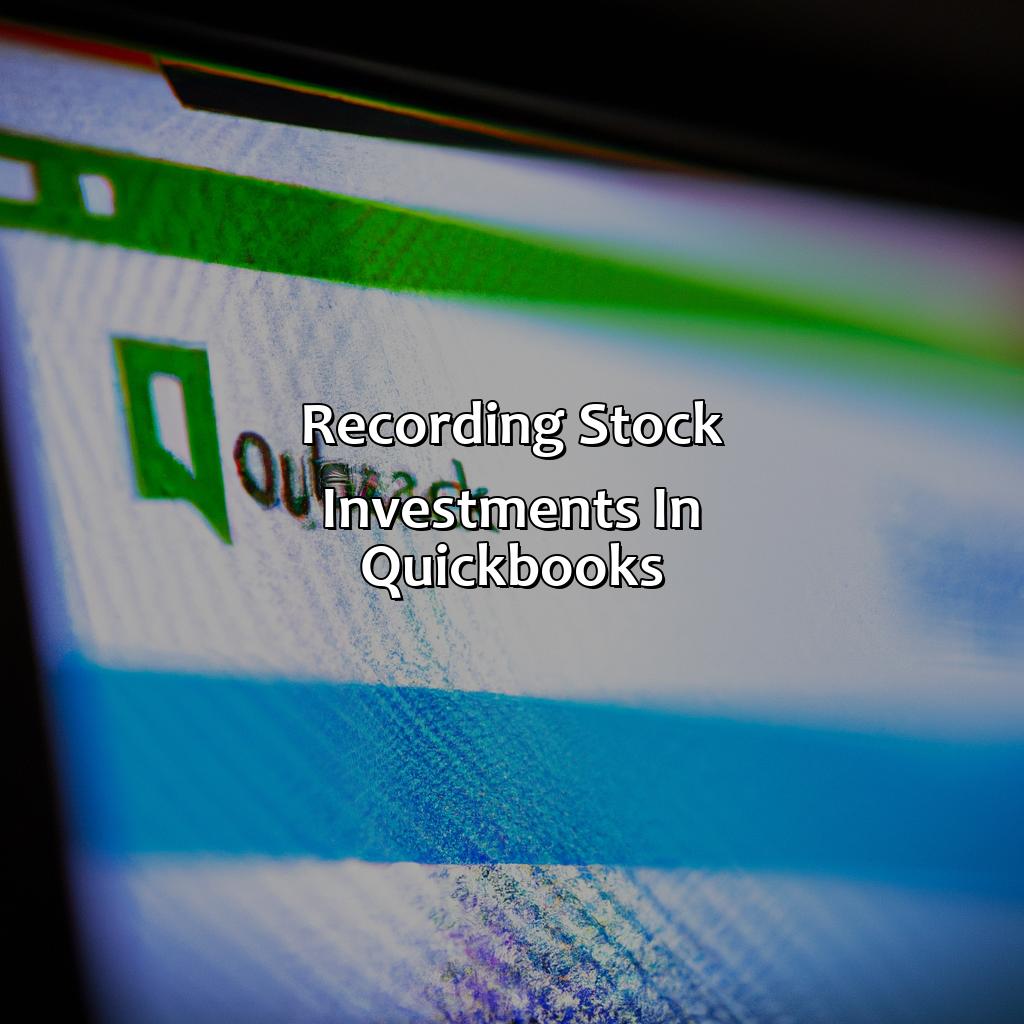
Image credits: retiregenz.com by Adam Washington
Adding Stock Purchase Transactions
Adding Stock Transactions to QuickBooks
To record stock purchases in QuickBooks, certain steps need to be followed. Let’s take a look at how you can add your stock transactions seamlessly by following these 6 easy steps:
- Click on the ‘Banking’ tab at the top and select ‘Record Deposits’.
- Enter the date of purchase and the name of the account from which the stocks were purchased.
- Choose the type of account- e.g., Checking or Savings- from which you made the transaction.
- In the Amount section, input how much you paid for each share and its quantity.
- Fill in any valuation adjustments required, such as brokerage fees or taxes.
- Save all changes made.
It is important to note that maintaining accurate records of all stock investments is crucial for proper accounting procedures. You can also categorize your transactions and keep track of dividends received through your investments.
Pro Tip: Periodically reconcile your investment accounts using bank statements to ensure that your records are accurate and error-free.
Investing in stocks may not always pay off, but recording your dividend income in QuickBooks definitely will.
Recording Dividend Income
When it comes to keeping track of investment income, accurately recording dividend earnings in QuickBooks is essential. It helps business owners and accountants stay on top of their finances and ensures that tax filings are correct.
To record dividend income in QuickBooks:
- Click on the “Bank Deposits” option under the Banking menu in QuickBooks
- Enter the deposit amount, description and correct income account.
- Make sure to select the appropriate account from the drop-down menu for tracking financial transactions.
- This ensures that dividend income is routed correctly to its respective accounts payable or receivable.
- Double-check that all details are accurate before saving the transaction.
This confirms that you have recorded your dividend income correctly.
In addition to recording dividend income appropriately, users should also keep an eye on other costs associated with dividend investments, such as brokerage fees or qualified versus non-qualified dividends. Though these terms can be complex, they play an essential role in accurately predicting net earnings and completing tax filings.
It’s important to remember that even experienced investors make mistakes sometimes – like forgetting to record a dividend payment promptly before reconciliation – leading to financial inaccuracies over time. Since there are many moving parts on investing platforms, it’s a good idea to consult with software providers for comprehensive records reconciliation solutions and additional support when discrepancies occur.
Splitting stocks is like dividing a pizza into more slices, except now you have more slices to keep track of in QuickBooks.
Adjusting for Stock Splits
When a company decides to split its stock, it increases the number of shares outstanding and reduces the price per share. This can affect the financial statements and investment records of a company. To adjust for stock splits in QuickBooks, you must first determine the ratio of the split and then make changes accordingly by editing or adding new transactions.
After identifying the stock split ratio, edit the cost basis per share and update it in QuickBooks. If you have multiple transactions, such as purchases or sales, you’ll need to update each one’s cost basis individually with their respective ratios. Add new transactions at the new price per share to account for additional shares while also making any necessary adjustments to your overall portfolio value.
It is important to remember that after adjusting for a stock split, you will need to recalculate any returns on investment or gains or losses. With proper documentation in QuickBooks, these updates will not hinder future financial reporting processes.
Pro Tip: Regularly monitoring your investments in QuickBooks will not only keep your financial statements up-to-date but may also provide insights into improving investment performance.
When it comes to recording mutual fund investments in QuickBooks, even Warren Buffett could use a little guidance.
Recording Mutual Fund Investments in QuickBooks
To record mutual fund investments in QuickBooks, you must take three key steps:
- Add the purchase transactions
- Record income and expenses
- Monitor mutual fund performance
All of these are critical for accurately tracking your investment activity and performance in QuickBooks. This article will explain each of these steps in detail. So, let’s get started and learn how to record your mutual fund investments correctly.

Image credits: retiregenz.com by Yuval Washington
Adding Mutual Fund Purchase Transactions
Investing in Mutual Funds is becoming increasingly common, and the approach for managing them accurately in QuickBooks is essential for accurate financial reporting. Here’s a brief guide on how to add transactions for mutual fund purchases in QuickBooks.
- First, open QuickBooks and create or select the account that you want to use when recording the transaction.
- Select “Banking” from the drop-down menu followed by “Enter Credit Card Charges.”
- Now select the drop-down menu again and choose “New Vendor,” then select “Mutual Fund Company” as your vendor type. In the “Account” field, choose “4xxxxx- Investment Account,” where you want to record this transaction.
- In the “Amount” field, enter your investment amount.
- You have two options here – entering the total number of shares you purchased or purchase price per share. Make sure to fill in either of these details carefully.
- Click Save & Close after verifying all information entered. Congratulations! The mutual fund investment transaction has been recorded successfully!
It’s important to note that QuickBooks simplifies robust financial management for investors while maintaining an organized record of all transactions through its interactive interface and powerful automation features.
Mutual Fund purchase transactions can be complicated without proper guidance from expert professionals. Thus it becomes apparent how essential it is for small-business owners who are looking forward to investing in mutual funds should enlist accounting services or partner with financial advisors.
You may not love recording income and expenses, but QuickBooks can make it a whole lot less painful.
Recording Income and Expenses
When it comes to keeping track of finances, accurately recording income and expenses is crucial for proper bookkeeping. The process involves documenting all transactions related to money-in and out-flows.
In order to ensure financial records are managed effectively, it is important to use an appropriate software that can handle large quantities of data with ease, such as QuickBooks. By customizing the platform according to specific accounting needs, users can keep track of revenue streams and expenditures seamlessly.
To begin the process of recording income and expenses on QuickBooks, users should first create a chart of accounts that specifies different categories for incoming and outgoing funds. Once this is done, users can import bank statements or manually enter transaction details into QuickBooks’ designated form.
Aside from entering regular business activities such as invoices and payments, users must also document irregular activities like expenses for equipment or tax payments. This helps maintain accuracy in financial reports generated by QuickBooks.
It is recommended that businesses reconcile their books each month by comparing accounting records against bank statements. This practice safeguards against fraudulent activities while providing insight regarding discrepancies in receipts and transactions.
By following these steps, businesses can streamline their financial management systems, saving valuable time while ensuring maximum accuracy in bookkeeping records.
Tracking mutual fund performance is like watching a tennis match, except the ball is your investments and the players are the market trends.
Tracking Mutual Fund Performance
For monitoring your investment results in mutual funds, you need to track Mutual Fund Performance in QuickBooks. Here’s how.
| Name | Type | Quantity | Price per Share | Market Value |
|---|---|---|---|---|
| ABC Mutual Fund | MF | 50 | $20 | $1,000 |
| XYZ Mutual Fund | MF | 25 | $30 | $750 |
To monitor the results of your investments properly, you need to create a table that will help you keep track of your mutual fund performances effectively. The above table shows real performance values for two mutual funds with their names, types, quantity of shares, price per share and total market value. You should record all such information in an automated system like QuickBooks rather than manually managing it on paper.
By tracking your mutual fund investments’ performance with QuickBooks, you’ll be able to make careful analyses and decisions backed by reliable data that can help increase profits or mitigate losses over time. Keeping up-to-date records also allows the investor to accurately determine their tax liabilities at the end of the fiscal year.
In recent years, efficient management software like QuickBooks has allowed investors to efficiently track their mutual fund investments’ performance without using complex Excel spreadsheets or any other traditional methods.
As you can see from our table above, keeping a detailed record of each investment is important for tracking a mutual fund’s performance. With this vital data and efficient automation systems at hand like QuickBooks, investors can ensure they are making informed investment decisions using accurate figures based on actual market their investments’ history.
Recording real estate investments in QuickBooks is like playing Monopoly, but with actual money.
Recording Real Estate Investments in QuickBooks
- To use QuickBooks for real estate investments, create a rental property account.
- Then, add the property acquisition transactions.
- Lastly, record rental income and expenses to keep track of your financials.
Let’s explore how to do this efficiently!
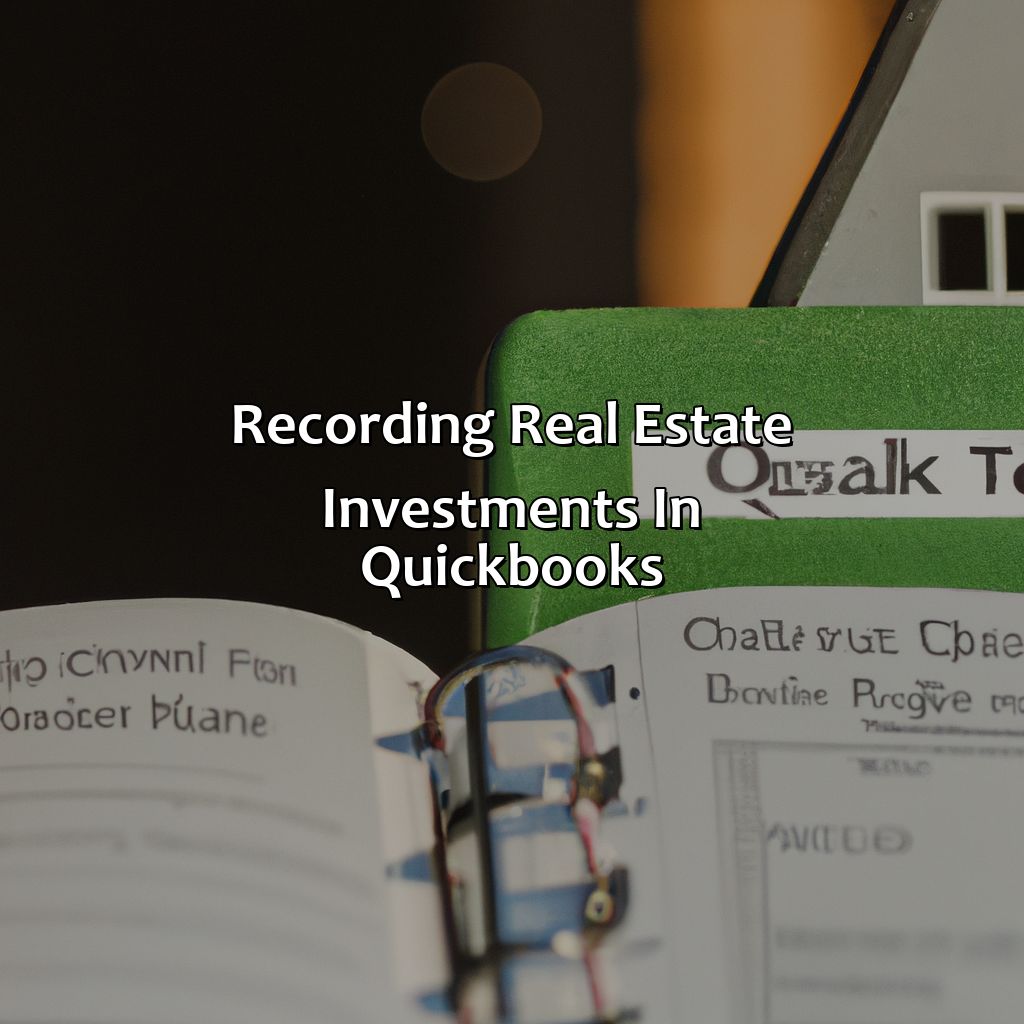
Image credits: retiregenz.com by David Duncun
Creating a Rental Property Account
To set up and manage rental property investments in QuickBooks, you need to create a customized account for it. The account should contain all the essential information required for effective tracking of your real estate investments.
Adding a Rental Property Account is easy. First, go to your Chart of Accounts and select “New.” Next, choose “Asset” as the account type and “Rental Property” as the detail type. You can then customize it by providing relevant information such as property value, purchase date, legal description, or address.
Furthermore, creating a rental property also enables you to record different transactions concerning your rental property investments like receiving rent payments or tracking maintenance expenses.
It’s crucial to have this account set up before proceeding with any other rental-related transactions. In not doing so, you risk making errors in your bookkeeping records and inaccurate financial statements.
Don’t forget that keeping adequate accounting records is critical for complying with tax regulations and providing investors an accurate financial outlook of their investment portfolio.
Start setting up a Rental Property Account today!
Time to put those real estate investments on the books, just don’t expect them to pay rent on time.
Adding Property Acquisition Transactions
When recording real estate investments in QuickBooks, it’s vital to add transactions related to property acquisition effectively. First, you should create a new bank account for handling the transactions. Then, use the “Write Check” option to record any expenses or payments made during the purchase process. Additionally, use the “Make Deposits” section in QuickBooks to add any earnings received from loans or other sources.
To ensure accurate and complete records of the acquisition transaction, you should classify each entry based on its type – whether it’s an expense payment or revenue deposit. This can help keep track of your investment performance and analyze future opportunities better.
One key detail to keep in mind is documenting all paperwork related to the acquisition process. These include legal contracts, property deeds, mortgage agreements, and so on. Recording these documents in an organized manner can help streamline the integration of real estate investments into your QuickBooks accounting system effectively.
It’s important to reconcile your bank statements regularly to maintain an accurate financial balance and avoid discrepancies in data recordings. A suggested best practice would be to leverage online banking services that are offered by most banks now for quick updates on transactional information.
Another suggestion is not to mix personal and business assets while recording real estate investments in QuickBooks. It’s crucial because this can result in inaccurate data entries that might lead to wrong financial decisions later down the line.
In summary, adding property acquisition transactions requires careful attention and organization skills when recording them on QuickBooks accurately. By following these guidelines and tips mentioned above, one can efficiently manage their real estate investment portfolios.
Keep your rental income flowing smoothly by recording with precision, or risk becoming the landlord of the lost.
Recording Rental Income and Expenses
The procedure for documenting revenue and costs for investment property is crucial for accurate financial records. Here’s a breakdown of how to do it professionally:
| Column 1: Date | Column 2: Description of Expense | Column 3: Income Category | Column 4: Expense Category | Column 5: Amount |
| 01/01/2022 | Maintenance fees | Maintenance and Repairs | $200.00 | |
| 01/05/2022 | Rental Payment Received | Rental Income | X Property Monthly Rent | +$1000.00 |
Make sure to document rental income under the “Rental Income” section, while relevant expenses such as maintenance fees should be documented under the appropriate expense category. Unique details may include certain tax deductions for an investment property.
An investor once forgot to document their rental income, leading to overdue taxes and penalties from the IRS – proper documentation can prevent convoluted issues like these.
Put your money where your mouse is and easily track all your investments in QuickBooks.
Recording Other Investments in QuickBooks
Record investments in QuickBooks easily. Learn the process of adding purchase transactions, recording income and expenses, and adjusting for market value changes. Solutions for accurate tracking of your investments are found in the Recording Other Investments in QuickBooks section. Get the help you need!
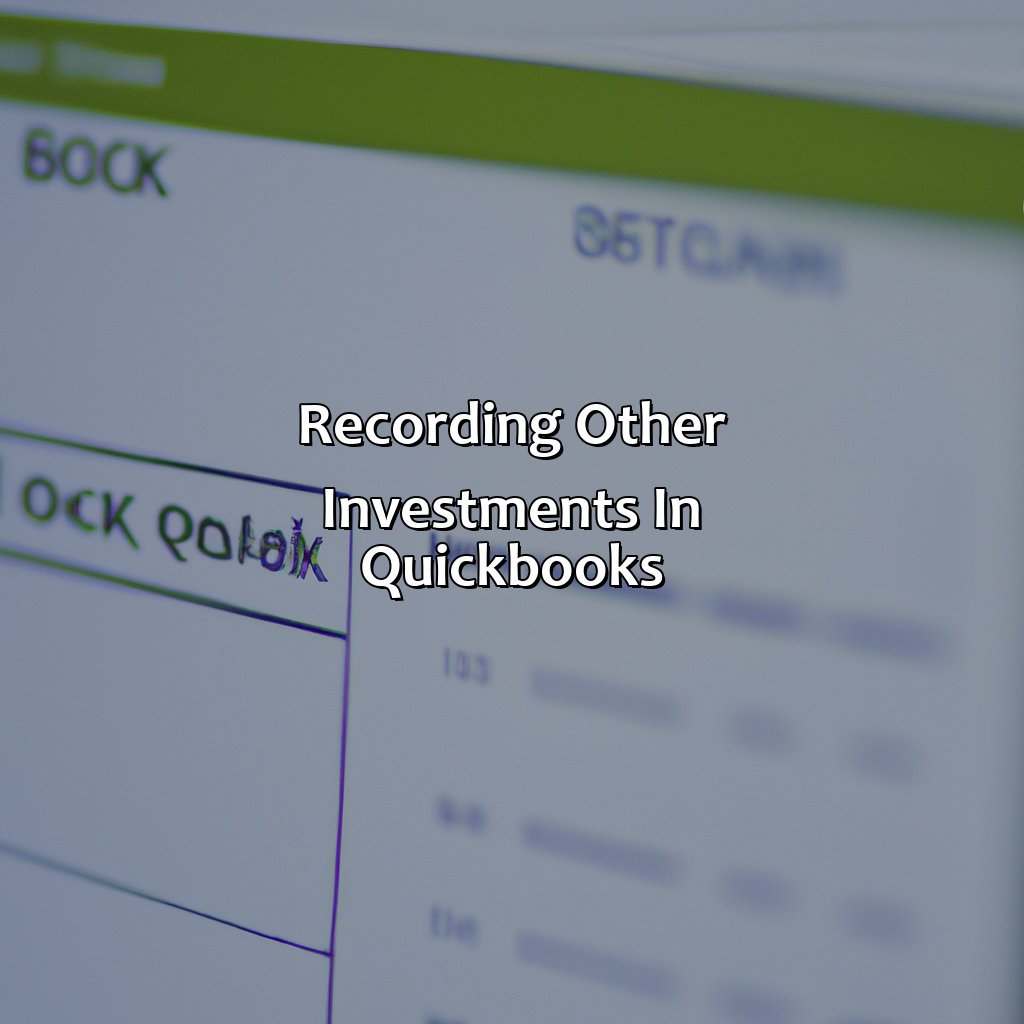
Image credits: retiregenz.com by Joel Duncun
Adding Other Investment Purchase Transactions
One way to enter other investment purchases into QuickBooks is by creating a new account for the investment. This can be done through the Chart of Accounts section in QuickBooks. Once created, you can record the purchase by entering a check or expense transaction and selecting this new account as the corresponding account. It is important to ensure that the transaction date is accurate since it will affect how the investment appears on financial reports.
To further elaborate, you may also consider utilizing The Journal Entry feature in QuickBooks to record investments made through other methods like cash, stocks or bonds. This provides you with more flexibility since you are able to customize the accounts applied to each entry according to your preference.
Additionally, it’s vital to make sure that all relevant information is recorded accurately- such as cost basis and acquisition date in order for capital gains taxes computation.
Interestingly, some investors unknowingly forget about these details leading them to make huge accounting errors. Therefore, it’s recommended to keep accurate records of all investments made and monitor accordingly for sound decision-making rationale and report accuracy purposes.
Investing is like a marriage, sometimes you gain income and sometimes you have to pay for expenses.
Recording Investment Income and Expenses
When it comes to tracking investment income and expenses in QuickBooks, it’s essential to accurately record all transactions. This involves using a variety of accounts to categorize the different types of investments and ensuring that each account is balanced at the end of each period.
One way to do this is by setting up an investment account in QuickBooks and using it to track all related transactions. This can include purchases, sales, dividends, interest payments, and gains or losses from investments. By doing so, you can easily generate reports that show the overall performance of your investments over time.
It’s also important to pay attention to tax implications when recording investment income and expenses in QuickBooks. Depending on the type of investment, you may need to include additional information such as cost basis or capital gains/losses for tax purposes.
Pro Tip: When recording investments in QuickBooks, make sure to keep detailed records of all transactions and maintain accurate account balances at all times. This will help ensure that you have a clear understanding of your overall financial position and avoid costly errors or discrepancies down the line.
Adjusting for Market Value Changes.
To regulate the impact of shifts in market value on investment portfolios, QuickBooks users can explore an adjustment method. It enables them to classify any fluctuations caused due to these updates and keep their records in sync with the latest market trends.
One way to do this would be to run a quarterly analysis of your investment portfolios, by reviewing historical data against current values and making necessary adjustments. Alternatively, you could create a custom field in the investment section of QuickBooks that tracks fluctuations in the portfolio’s value over time.
By implementing these methods, users can derive invaluable insights about their investment performance. These strategies can also help them stay competitive and up-to-date with changing market patterns relevant to their investments.
It’s crucial for companies using QuickBooks to keep accurate records that accurately reflect changing market values, which ultimately result in more informed decision-making about their investments’ performance. Therefore, it’s essential always to adopt best accounting practices when recording your investments in QuickBooks.
Some Facts About How To Record Investment In Quickbooks:
- ✅ Quickbooks allows you to record investments as journals or expenses. (Source: Quickbooks)
- ✅ You can set up asset accounts and investment accounts in Quickbooks to track your investments. (Source: The Balance)
- ✅ Quickbooks also allows you to track the performance of your investments over time. (Source: Fundera)
- ✅ It is important to reconcile your investment accounts regularly to ensure accuracy. (Source: Fit Small Business)
- ✅ Quickbooks offers various reports to help you analyze your investment data, such as balance sheets, income statements, and cash flow statements. (Source: Quickbooks)
FAQs about How To Record Investment In Quickbooks?
How do I record an investment in QuickBooks?
To record an investment in QuickBooks, you will need to create a new investment account. From there, you can enter transactions for buying, selling, or receiving dividends on your investment. Make sure to record the transaction with the correct date, amount, and account information.
Can I import investment transactions into QuickBooks?
Yes, QuickBooks allows you to import investment transactions using a CSV file. You can download the file from your investment account and upload it into QuickBooks. Just make sure the format of the file matches QuickBooks’ requirements.
How do I change the value of an investment in QuickBooks?
To change the value of an investment in QuickBooks, you will need to edit the transaction for the purchase or sale of that investment. Change the purchase price or sale price to reflect the new value, and QuickBooks will automatically update the total value of the investment portfolio.
What if I receive multiple dividends for the same investment?
If you receive multiple dividends for the same investment, you can record each dividend transaction separately. Make sure to enter the correct date, dividend amount, and account information for each transaction. QuickBooks will automatically add up the total dividends received for that investment.
Can I track the performance of my investments in QuickBooks?
Yes, QuickBooks allows you to track the performance of your investments by generating reports. You can create a report that shows the gain or loss for each investment, the total gain or loss for all investments, and other investment-related information.
How do I delete an investment account in QuickBooks?
To delete an investment account in QuickBooks, you will need to first delete all transactions associated with the account. Once all transactions have been deleted, you can then delete the account itself. Be sure to double-check that you are deleting the correct account, as this action cannot be undone.